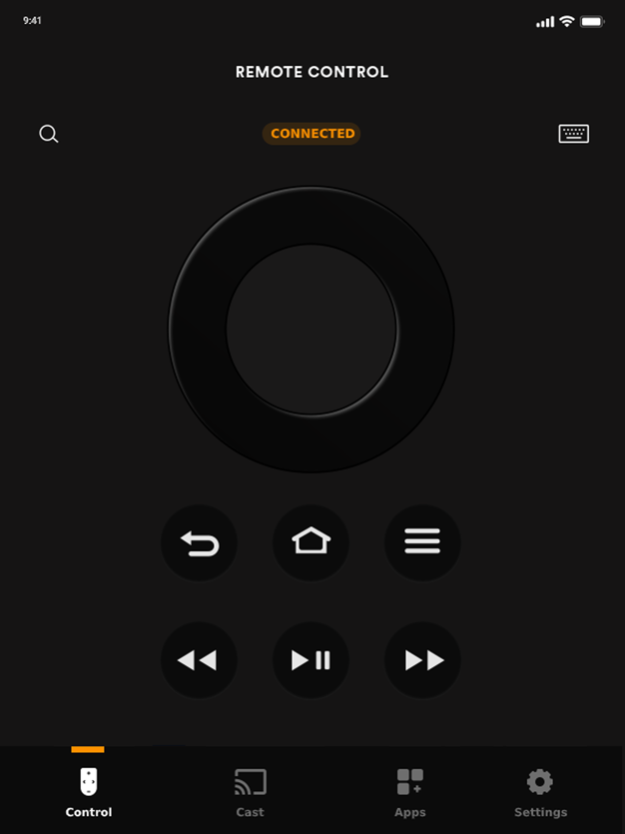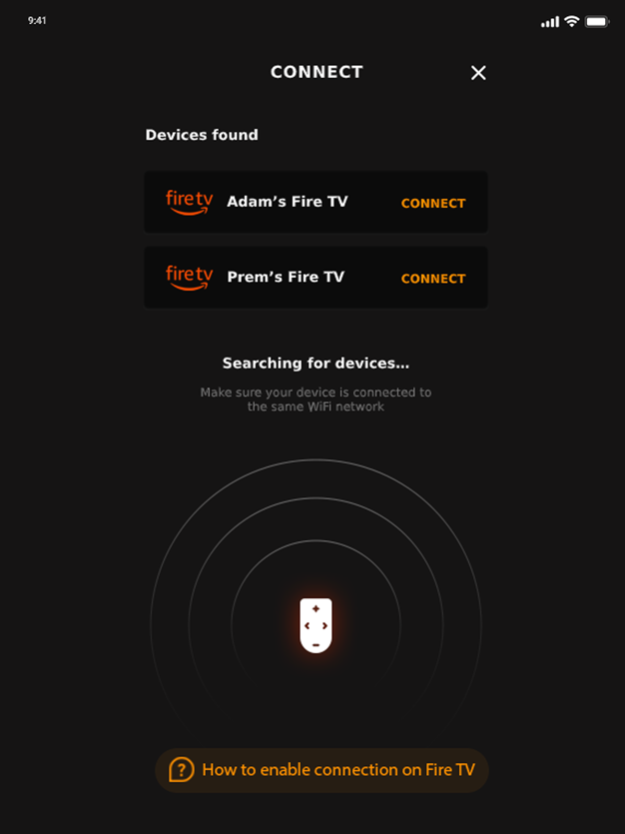Control For Fire Stick Remote 4.0
Free Version
Publisher Description
Fire Cast helps you share photos and videos with your Fire TV directly from your iPhone with an effortless experience.
Simply open the app and it will automatically detect your Fire TV and can be set to connect anytime you like.
You think we have not covered an easy way to access your favorite apps?
It is included as well.
Simply choose the apps layout and tap on your favorite Fire TV app and it will automatically opens in your Fire TV.
Features :
- Auto discover with amazing accuracy.
- Smooth user experience from connection to casting.
- Shortcut to access your favorite apps.
Some of the Fire Cast app comes with limited use of 3 trial
The premium price is a one time payment of 19.99$ that is purchased once.
You can read about our Privacy Policy & Terms of use under:
https://mobime.org/privacy
https://mobime.org/terms
If there is anything you would like to contact us about, our team is always there for you.
Simply write us an email at support@mobime.org
Please note that this app was not created or endorsed by Amazon.
Nov 17, 2020
Version 4.0
We have decided t bring all of our apps to the big screen of iPad and it is about time to release an update for iPad users for the control for Fire stick.
Beside releasing an iPad version we updated the apps selection features and it is much more smoother now.
If there is anything we can help you can always reach us at contact@mobime.org
Stay awesome!
About Control For Fire Stick Remote
Control For Fire Stick Remote is a free app for iOS published in the Reference Tools list of apps, part of Education.
The company that develops Control For Fire Stick Remote is Mobime. The latest version released by its developer is 4.0.
To install Control For Fire Stick Remote on your iOS device, just click the green Continue To App button above to start the installation process. The app is listed on our website since 2020-11-17 and was downloaded 0 times. We have already checked if the download link is safe, however for your own protection we recommend that you scan the downloaded app with your antivirus. Your antivirus may detect the Control For Fire Stick Remote as malware if the download link is broken.
How to install Control For Fire Stick Remote on your iOS device:
- Click on the Continue To App button on our website. This will redirect you to the App Store.
- Once the Control For Fire Stick Remote is shown in the iTunes listing of your iOS device, you can start its download and installation. Tap on the GET button to the right of the app to start downloading it.
- If you are not logged-in the iOS appstore app, you'll be prompted for your your Apple ID and/or password.
- After Control For Fire Stick Remote is downloaded, you'll see an INSTALL button to the right. Tap on it to start the actual installation of the iOS app.
- Once installation is finished you can tap on the OPEN button to start it. Its icon will also be added to your device home screen.